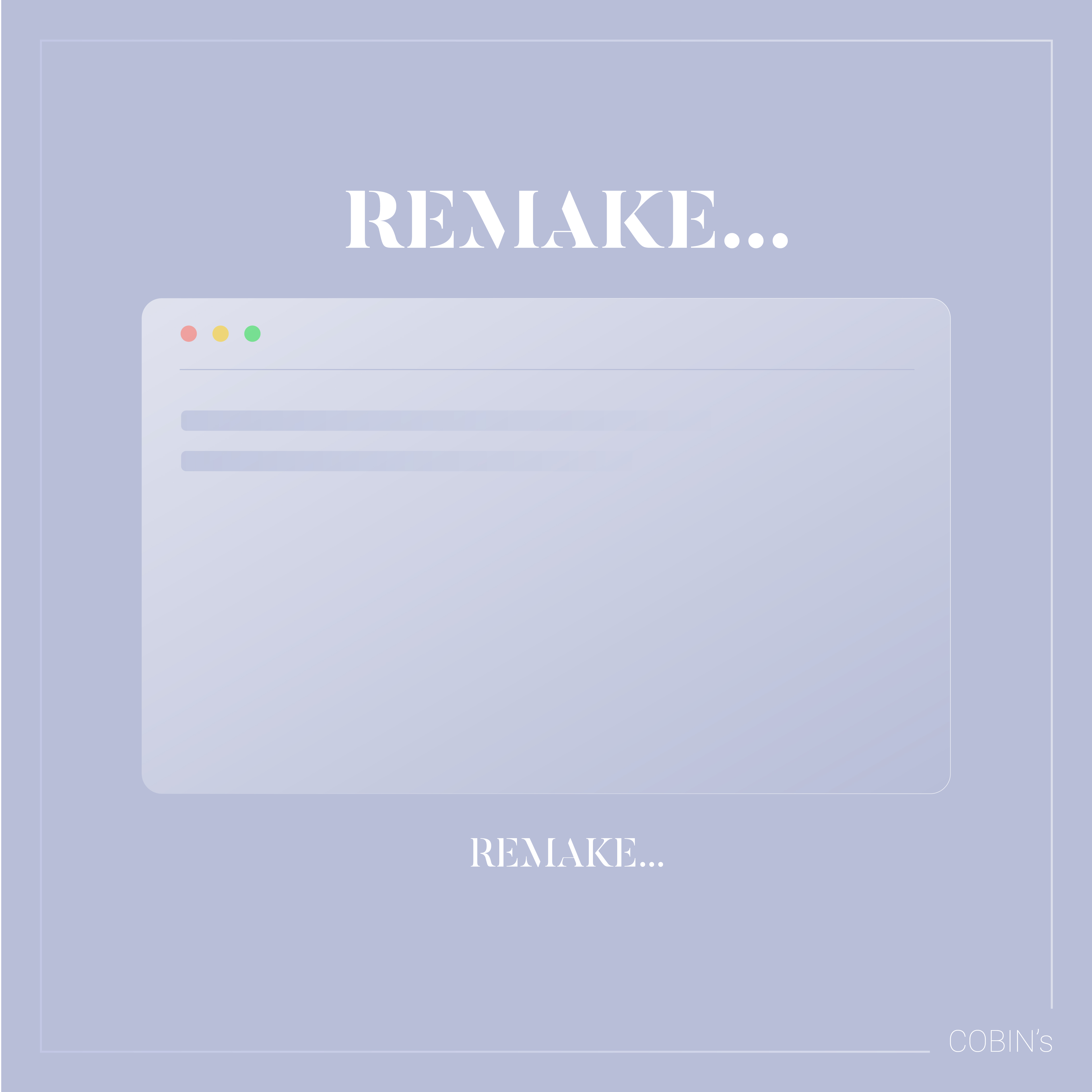
이미지 타입 03
사이트에 기초적인 구조를 가진 이미지 타입 사이트를 만들어 봅시다.
Site HTML
사이트를 코딩하는 데에 필요한 HTML의 구조를 잡아줍니다.
section내에 각 태그에 이름을 부여해주며, articel 영역과 figure태그 내에 img를 사용줍니다.
추가적인 작업으로 image__sns a 영역에 ir를 사용해줍니다.
<section id="imageType03" class="image__wrap score section">
<h2>wynd</h2>
<p>
사전적 의미로 골목길이라는 뜻을 가지고 있습니다.
</p>
<div class="image__inner container-fluid">
<article class="image">
<!-- <figure class="image__box">
<img src="img/image03_01.jpg" alt="About us">
</figure> -->
<div class="image__desc">
<h3>About us</h3>
<p>슬로우한 캐주얼 웨어</p>
</div>
<div class="image__sns">
<a href="#" class="link"><span class="ir">icon</span></a>
<a href="#" class="link"><span class="ir">icon</span></a>
<a href="#" class="link"><span class="ir">icon</span></a>
<a href="#" class="link"><span class="ir">icon</span></a>
<a href="#" class="link"><span class="ir">icon</span></a>
</div>
</article>
<article class="image">
<figure class="image__box">
<img src="img/image03_02.jpg" alt="Bearded Kid">
</figure>
<div class="image__desc">
<h3>Bearded Kid</h3>
<p>다양성의 존중이라는 슬로건</p>
</div>
<div class="image__sns">
<a href="#" class="link"><span class="ir">icon</span></a>
<a href="#" class="link"><span class="ir">icon</span></a>
</div>
</article>
<article class="image">
<figure class="image__box">
<img src="img/image03_03.jpg" alt="Fall Break">
</figure>
<div class="image__desc">
<h3>Fall Break</h3>
<p>가벼운 휴식 뒤 리프레시되는 느낌의 의류</p>
</div>
<div class="image__sns">
<a href="#" class="link"><span class="ir">icon</span></a>
<a href="#" class="link"><span class="ir">icon</span></a>
</div>
</article>
<article class="image">
<figure class="image__box">
<img src="img/image03_04.jpg" alt="Pottery">
</figure>
<div class="image__desc">
<h3>Pottery</h3>
<p>현대사회에 알맞는 유니폼을 제안</p>
</div>
<div class="image__sns">
<a href="#" class="link"><span class="ir">icon</span></a>
<a href="#" class="link"><span class="ir">icon</span></a>
</div>
</article>
<article class="image">
<figure class="image__box">
<img src="img/image03_05.jpg" alt="Shirter">
</figure>
<div class="image__desc">
<h3>Shirter</h3>
<p>가치를 잃지 않는 변화</p>
</div>
<div class="image__sns">
<a href="#" class="link"><span class="ir">icon</span></a>
<a href="#" class="link"><span class="ir">icon</span></a>
</div>
</article>
</div>
</section>
Site CSS
사이트를 코딩하는 데에 필요한 css의 구조를 잡아줍니다.
이번 코딩 css는 ir, 이미지 스프라이트를 사용하여 스타일을 잡아줍니다.
/* fonts */
@import url('https://webfontworld.github.io/score/SCoreDream.css');
.score {
font-family: SCoreDream;
font-weight: 400;
}
/* reset */
* {
margin: 0;
padding: 0;
}
a {
text-decoration: none;
color: #000;
}
img {
width: 100%;
vertical-align: top;
}
h1, h2, h3, h4, h5, h6 {
font-weight: normal;
}
.ir {
display: block;
overflow: hidden;
font-size: 0;
line-height: 0;
text-indent: -9999px;
}
/* common */
.container {
width: 1160px;
padding: 0 20px;
margin: 0 auto;
min-width: 1160px;
}
.container-fluid {
width: 100%;
padding: 0 100px;
box-sizing: border-box;
}
.section {
padding: 120px 0;
}
.section > h2 {
font-size: 50px;
line-height: 1;
text-align: center;
margin-bottom: 20px;
}
.section > p {
font-size: 22px;
font-weight: 300;
color: #666;
text-align: center;
margin-bottom: 70px;
}
/* imageType */
.image__inner {
display: grid;
grid-template-areas:
"box1 box1 box2 box3"
"box1 box1 box4 box5";
grid-template-columns: 1fr 1fr 1fr 1fr;
grid-template-rows: 1fr 1fr;
grid-gap: 20px;
}
.image {
position: relative;
overflow: hidden;
}
.image__inner .image:nth-child(1) {
grid-area: box1;
background: url(img/image03_01.jpg);
background-size: cover;
}
.image__inner .image:nth-child(2) {
grid-area: box2;
}
.image__inner .image:nth-child(3) {
grid-area: box3;
}
.image__inner .image:nth-child(4) {
grid-area: box4;
}
.image__inner .image:nth-child(5) {
grid-area: box5;
}
.image__desc {
position: absolute;
left: 0;
bottom: -100%;
width: 100%;
background: rgba(255, 255, 255, 0.3);
backdrop-filter: blur(10px);
padding: 16px;
box-sizing: border-box;
transition: all 0.5s ease;
}
.image:hover .image__desc {
bottom: 0;
}
.image__desc p {
font-size: 16px;
color: #666;
overflow: hidden;
text-overflow: ellipsis;
white-space: nowrap;
}
.image__sns {
position: absolute;
right: -100px;
top: 10px;
transition: all 0.5s ease;
}
.image__sns a {
width: 36px;
height: 36px;
background: #fff;
border-radius: 50%;
display: block;
margin-bottom: 5px;
background: url(img/image_bg03_icon.svg) no-repeat;
}
.image__sns a:nth-child(1) {}
.image__sns a:nth-child(2) {
background-position: -50px 0;
}
.image__sns a:nth-child(3) {
background-position: -100px 0;
}
.image__sns a:nth-child(4) {
background-position: -150px 0;
}
.image__sns a:nth-child(5) {
background-position: -200px 0;
}
.image:hover .image__sns {
right: 10px;
}







댓글